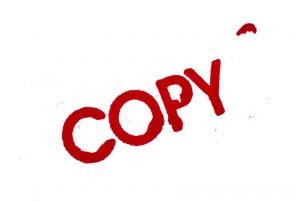
It is easy to copy the web-page as ur wish and it has many technique :
select the one that works for u perfectly
1)Copy/Paste :
To start with, in your browser copy the document by doing this:
- Type CTRL+A - this selects everything on the page. It's much more reliable than trying to select everything with the mouse.
- Type CTRL+C - this copies the selection to the clipboard .
but u always gonna miss something .
2)Print to PDF :
PDF files are great for several reasons. With the right software installed they're easy to produce, and PDF has become so ubiquitous that finding a PDF reader is almost trivially easy. Chances are you already have one downloaded on your machine.
There are somr open source utility for creating PDFs. Install it, and you'll get a virtual printer driver that you simply print to which produces PDFs as your "printed" results. PDFCreator appears to have difficulty in Windows Vista. Scan the discussion forums for some hints, if you'd like to try to get it working.
eg:PDF creator , adobe,foxit2)Print to PDF :
PDF files are great for several reasons. With the right software installed they're easy to produce, and PDF has become so ubiquitous that finding a PDF reader is almost trivially easy. Chances are you already have one downloaded on your machine.
There are somr open source utility for creating PDFs. Install it, and you'll get a virtual printer driver that you simply print to which produces PDFs as your "printed" results. PDFCreator appears to have difficulty in Windows Vista. Scan the discussion forums for some hints, if you'd like to try to get it working.
3)Print to Paper:
Hard copy is wt u get by this method .
4)File Save:
Most people miss the fact that there's a "Save" item on the file menu in their browser. While viewing a web page you want to save, click on the File menu, and then the Save or Save As.... Make sure that the save type is a ".htm" or ".html", and you'll get a true copy of the web page saved to your local machine.

No comments:
Post a Comment